Searching For A San Francisco Computer Repair Company?
We've all been there. You have a big client deadline and all of a sudden the printer or computer or software program that you depended on to get the...
The computer has become an integral part of our everyday lives, helping us do our jobs or just to help pass the time. However, your PC’s health starts to deteriorate as it ages with you, and it may be time to get a health report for it.
Whether your battery life has become practically nonexistent or you are experiencing any type of hardware problem, you must be aware of these common problems to start acting to avoid your computer from dying. This blog will highlight the signs that your computer is about to meet its maker.
Is your computer sluggish, unstable, and crashing a lot? This could just be a full hard drive, or it could mean a virus has infected your computer. Something is eating up your speed, and that’s going to lead to wasted time and energy fighting with your systems when you’d rather be getting work done. Something’s not right. Call your computer experts at On Time Tech for help in your time of need.
Does your mouse freeze on the screen? Maybe your monitor has launched itself into the world of Technicolor? Did you just plug in your printer, and the computer simply can’t find it? We may have a hardware issue.
There are many possible problems that could lead to a hardware issue, and if they’re left untreated, you can be sure that more problems will keep cropping up. This is where your experts at On Time Tech parachute into action.
Regular and sometimes frequent software crashes, freezes, and glitches are a telltale sign that something is going wrong. When your business applications run into issues, it causes your computer system to slow down, show a fatal error, and even crash.
If it’s just one program, your computer isn’t dying just yet, but if several programs exhibit the same behavior, something needs to be done.
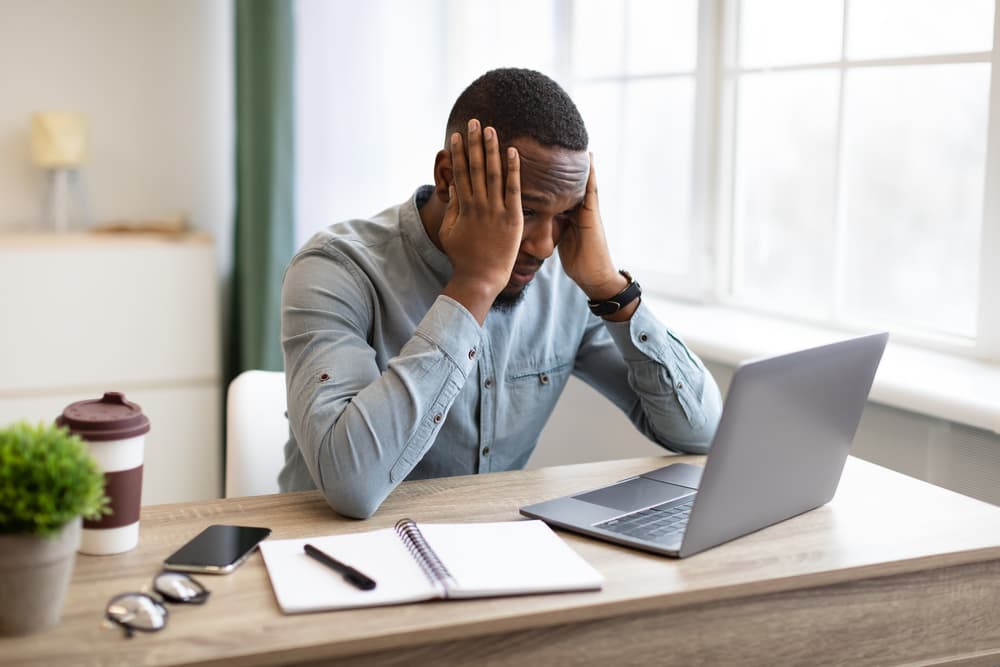
Errors like “Disk Boot Failure” and slow startup times are signs that something is wrong. A boot failure is a sign that your hard drive has become corrupt or stopped working. Your system has now crashed, and you need the help of a tech support specialist.
If you see messages like this popping up, but you’re still able to use your computer, count yourself lucky and get some support right away – you won’t have to work as hard to keep your files and systems safe.
Slow internet, glitchy connections, and dropped signals might not just be bad luck. Sometimes, it may be solved with a simple troubleshoot, or it showcases a greater problem. If you have tried rebooting your router and updating your network drivers, it is time to take serious action. If you are worried about this, it is something you should tell your local tech expert. That is why On Time Tech is here.
Computers fail. It’s not IF they fail; it is WHEN they fail. Your business in San Francisco must have a trained team of IT professionals who can ensure that your IT systems remain fine-tuned and in perfect working order so you’ll be prepared for a smooth and easy transition to new systems when the time is right. Have questions about your computer support? We are here to help.
Here is our last tip: Make sure you have a full backup of your system at all times. Your computer can be replaced, but your data cannot. Make sure you have a fully tested backup solution that protects your hard work.
Need quality computer support? Call (877) 270-1391 or email us at info@www.ontimetech.com. We are here to help provide you with the technology support your business needs, every day.

We've all been there. You have a big client deadline and all of a sudden the printer or computer or software program that you depended on to get the...

Think about how many times a day you touch your smartphone, computers, and keyboards and mice. It’s a lot, and you can’t get away from bacteria...

Malware, a term used to describe malicious software, is designed to damage or disable computers. Malware includes viruses, spyware, adware, and...

On Time Tech is an IT Support and Computer Services company serving California. We provide services to the areas in and around We know businesses like yours need technology support in order to run highly-effective organizations. Leverage pro-growth technology services for your company now.
© 2026 On Time Tech