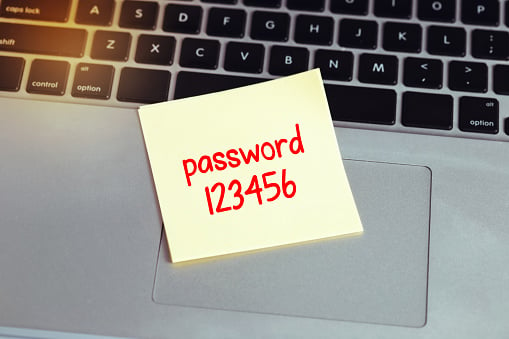Creating a password is not as easy as it has been in the past. People today are forced to make stronger passwords and keep track of several different ones. While this may seem complicated, it is important to create a strong password so that your information can be kept safe and secure. Use these tips to create a strong password every time.
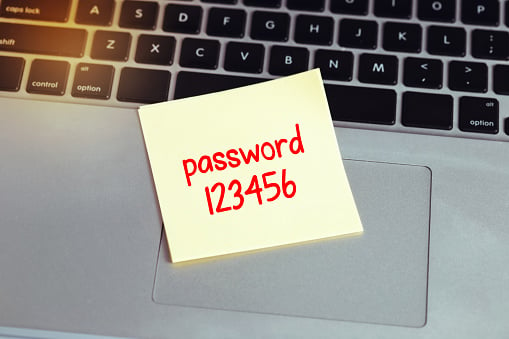
- Embrace Complexity. A good password is one that is hard to figure out. If you create a complex password then it will more dificult for hackers to break it. You can do this by utilizing combinations of uppercase and lowercase letters, special characters, and other forms of punctuation in your password. You can even create a common phrase that only you would know, not one that can be guessed from a song, movie, or other common vernacular.
- Stay Away From Easy Guesses. While this may seem obvious, there are still attacks (about 3/4 of them) that involve easily cracked passwords. To stay away from passwords that are easy guesses do not use family member names, pet names, favorite bands, or other information anyone may know about you. In no circumstance should you use a password like “admin” or “password” as they are easily guessed.
- Do Not Share Your Password. You may share a lot of things with people but your passwords should not be on that list. This includes your friends, family, and colleagues. Even if you trust the person with everything, keep your passwords private.
- Always Make New Passwords. Do not reuse old passwords or use the same one for multiple websites. This is a terrible idea because if you do this and a hacker cracks one password, he has cracked them all. More than half of users recycle passwords on multiple accounts and this act puts you in danger.
- Update Your Passwords Regularly. It may seem like a hassle but updating your password often helps keep your accounts more secure. When you update a password, do not simply add another number on to your old one. Create an entirely new password.
- Consider A Password Storage System. If you are creating different passwords for all accounts as you should be, there will be a lot of passwords to keep up with. Consider using a password management solution or save them in a very safe place such as an encrypted file. Whatever you do, do not keep your list of passwords on a sheet of paper where anyone can find it.
- Take Advantage of Multifactor Authentication. Whenever possible, utilize multifactor authentication to protect your accounts. With this method, you can easily confirm your identity using a one-time password or PIN given to you through your email or phone. Set these up in case you forget a password so that only you can unlock the account.
- Keep Everything Central. Manage everything from a central location instead of various locations. This is another reason why it is good to use a password management system. That kind of system can also generate strong passwords for you and remind you to update it periodically.
- Create a Single Sign On For Accounts. If you do need to have people sign on to the same system but do not want everyone to have their own access to keep up with, use a single sign on that everyone can use. This is not ideal for all systems but it can be efficient in some areas.
- Manage Passwords and Password Policies Smartly. No one wants to have their information used without their permission. Make smart decisions about your passwords.