Here are some tools to help your Windows experience become easier and more enjoyable.
If you haven’t had the time to explore your Windows, then you’re missing tons of obscured features that may just make your life easier. Windows is...
1 min read
Lance Stone : Mar 22, 2015 1:00:13 AM

YouTube has an annotation feature which allows you to insert links to other videos on the site, though it’s not possible to embed external links. There is a way to do that, though, by using a Linked Tube services which uses flash. The links won’t appear on YouTube’s website, but they will be visible when adding videos to websites or blogs – whenever the video is shared, the link you’ve selected will be included. So how can you go about embedding external links into videos for business purposes?
Keep in mind you shouldn’t add links to YouTube videos that you or your business have not created, as you may be violating copyright laws.
To get more helpful IT tips and tricks for your business, contact {company} at {email} or by phone at {phone}.


If you haven’t had the time to explore your Windows, then you’re missing tons of obscured features that may just make your life easier. Windows is...
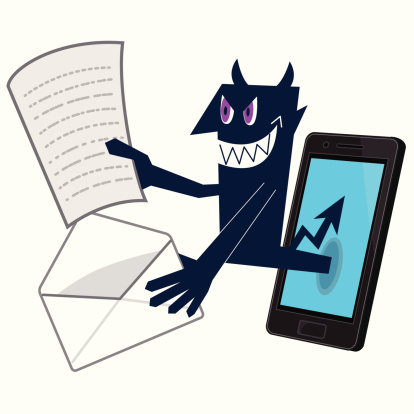
Apple patched the security vulnerability in its messaging applications shortly after Charlie Miller, a professional hacker, demonstrated how easy it...

On Time Tech is an IT Support and Computer Services company serving California. We provide services to the areas in and around We know businesses like yours need technology support in order to run highly-effective organizations. Leverage pro-growth technology services for your company now.
© 2025 On Time Tech