How Can an IT Support Specialist Benefit My Business?
How Can an IT Support Specialist Benefit My Business? If you're like many small business owners, juggling all your IT needs internally can feel like...
Not much wrecks your day like losing your computer files. It might be ten years of family photos. It could be the payroll list for your company. It might be the proofs for a manuscript. Documents like these can’t be replaced easily. It can take days of effort to recover or rebuild, and you may never achieve results that even remotely resemble the items you had before. The value of your lost information can’t be determined as simply as that of a broken TV. Your documents are valuable on too many levels. Their protection should function on multiple levels as well.

Physical damage and theft
Have you ever heard this: “We’re sorry we can’t help you right now because our computers are down”? Or, have you ever experienced a power outage that lasted longer than an hour or so? We depend on our computers, don’t we? Our mobile phones have become just as indispensable. Yet things can happen to them. In one way or another, computers and mobile devices can and do get damaged.
One of the ways in which computers and computer files take damage is through simple physical incidents. A cup of coffee gets spilled across a keyboard, a power surge hits your workplace, or an office is burgled and the computers just disappear completely. Computers by themselves have value as stolen goods, and the information stored on them can be even more attractive to thieves. That’s why they usually target computers and not the office couch.
It could be as dramatic as a building fire wiping out your computer, computer files, paper files, and back up storage units like thumb drives and extra hard drives. If everything is stored in one place, there is the potential for everything being lost, all at once.
Software damage and online threats
There are multiple threats in the virtual world as well. Malicious software (malware) can load itself onto your computer. Some of these delete information randomly, while others steal the information and send it to another site that then uses it or sells it. Computer viruses like worms and Trojans can shut down a system for days while professionals try to remove it and recover your files. Sometimes these things never get resolved. You don’t need this kind of stress.
What can you do?
Here are some steps you can take today:
1. Back up your files in a separate storage unit like a secondary hard drive. Make backing up a standard procedure.
2. Keep those paper files updated as well.
3. Have good anti-virus protection and off site back up.
Most people have anti-virus protection on their computers, and others have identity theft protection, but not as many depend on data storage outside of their physical home or office. Off-site data storage gives you access to your files when your computer can’t. Did you forget to save a file? Did you lose your phone? Your business can carry on.
Whether a hard drives crashes, or someone drives away with their laptop on top of their car, the information doesn’t have to be irretrievably lost. You don’t have to rebuild your files from the bottom up while scrambling to meet a deadline with a client. Off-site data storage ensures that you have your data backed up and protected, yet readily accessible at the same time. Down computers won’t help you in the day-to-day world of data and business. Whether it’s company files or family photos, you can rest assured that everything is backed up and away from trouble.

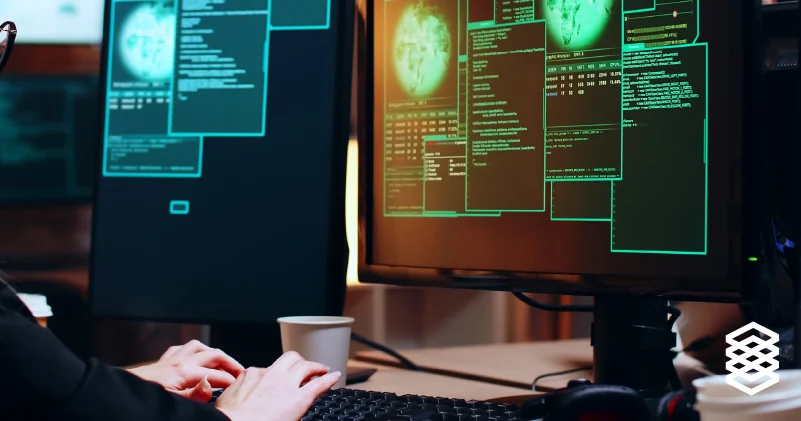
How Can an IT Support Specialist Benefit My Business? If you're like many small business owners, juggling all your IT needs internally can feel like...

Along with all of its impressive features and capabilities, the Internet also presents a huge security risk. Odds are, you do your banking online,...
Having reliable and knowledgeable financial services IT support is a vital component of ensuring that your business runs smoothly and your customers...

On Time Tech is an IT Support and Computer Services company serving California. We provide services to the areas in and around We know businesses like yours need technology support in order to run highly-effective organizations. Leverage pro-growth technology services for your company now.
© 2026 On Time Tech