Google Mulling Mandatory Two-Factor Authentication For All Users
Google Mulling Mandatory Two-Factor Authentication For All Users Google plans to bolster the security of user accounts by making two-factor...
4 min read
Lance Stone : May 20, 2021 6:42:35 AM
Authenticators are applications that serve several purposes for Android and iOS devices. They're mainly used for two types of authentication, known as multi-factor authentication (MFA) and multi-step authentication (MSA). They provide advanced security for user sites.
For instance, you can install a Google or Microsoft authenticator app on your mobile device to enhance its security. Upon logging in to your user account and entering the required username and password, you'll be requested to enter the security code from your authenticator app on your Android or iOS device.
By entering the security code provided on the authenticator app, you'll be given access to your account. These could be a Facebook account, Gmail account, Dropbox, or even Microsoft Dynamics 365 dashboard.
The good thing with authenticator apps is that even if someone guesses and uses your password, they will not access your account without the security code on your authenticator app. The security code on the authenticator app is periodically synchronized with a server which changes it every 30 seconds.
This means if someone reads the security code while you log in, they only have 30 seconds to enter the code before it expires. Therefore, authenticator apps provide a high level of security that makes it hard for your account to be logged into without your permission.
That said, there are two types of authenticator apps available for Android and iOS devices. These are Google and Microsoft authenticator apps. Users can install both Google and Microsoft authenticators on the same device or use them interchangeably.
If you are not sure how the two authenticators work, we're here to help answer some of your vital questions. In this article, we'll attempt to explain how Google and Microsoft authenticators work, plus anything else you need to know about the two authenticators.
Google and Microsoft Authentication apps are the next big thing in terms of security. They provide an extra layer of security that is crucial for online user protection.
What this means is that it's not enough to know or have an account password. With increased hacking and cybercrime, authentication codes are necessary to guarantee the security of your online activities and personal data.
Having a protected account means no thief or hacker can access your data, whether on an Android or iOS device. Typically, you only need a password to sign in and log into your online account. With an Authentication app, you can use both the password and the OTP generating app simultaneously.
Here, you'll need to apply 2- factor authentication (2FA), which includes the knowledge factor where you as the user know your password. The other factor is the possession factor where you have the smartphone.
In the process of signing up or login into your online account, you'll need to enter your username and password, something that you know. You'll then be prompted to enter the OTP, which could be six or eight digits. The OTP is generated by the Authenticator app, which again is something that you have and can be valid for 30-60 seconds. Once you enter the password, the verification process will be complete. Upon setting up your protected account, both the authenticator and the server will share a unique key.
The authenticator and server perform a real-time crypto operation when you log in to your account. If the results are the same, the secret key will be the same, and you'll be logged in. Note that the hacker might intercept and use the 2fA schemes responsible for sending the one-use codes via text message, voice, or Email.
An example of how they can intercept a message sent by 2fA is through a SIM Swap attack. This is where the authentication app comes in handy. Once the secret key is set up, you receive nothing from the server and nothing for the hacker to intercept.
Google Authenticator works by generating OTP to be used with your username and password for maximum account protection. To enable the 2FA and protect your data or services, you must install Google Authenticator. During the process of token enrollment, you will be prompted to provide a unique key displayed by the server. You can enter the key manually or scan the QR code.
You can use either HOTP or TOTP algorithms for this. The HOTP is an HMAC-based one-time password that is valid for as long as it is not used. On the other hand, the TOTP is a time-based one-time password that generates a renewable password that is only valid for 30-60 seconds. Therefore, every time you log in to your account, you'll be required to enter the OTP provided by Google.
Once you have fully set up the Microsoft Authenticator app in your mobile device, such as an iPhone, the authenticator will provide you with a six or eight-digit alphanumeric code. This is a temporary code that changes every 60 seconds.
Once you log in to your Microsoft account and enter your password, it will request the authentication code. Type the code provided on your device. Remember that this is another 2FA process like Google authenticator, which uses both password and authenticator code.
You can use Google Authenticator on several different Android and iOS devices. You can use two simple methods, which entail registering each authentication separately depending on your preferred services.
Alternatively, you can sync it to get a single code for all devices. To do this, you should delete all the previous 2FA entries you may have installed. Working with both phones, scan them during the QR code initialization process, then enter the code. Since the server generates the code, the two devices will have the same number at once.
Although there are other authentication apps, Google and Microsoft are the most widely used authenticators. However, the two apps differ slightly in terms of convenience and ease of use. For example, Microsoft provides a 30-second counter before the software token automatically resets instead of Google's blue round fading countdown timer.
Furthermore, Microsoft has one-tap push notifications for all Microsoft Accounts, something that Google doesn't provide. Microsoft also allows users to hide or copy the secret code. On the other hand, Google allows users to change email for all existing accounts. With Microsoft authenticator, you can use your profile picture on your account and not a generic icon like Google.
Overall both authentication apps provide high-level security for all your devices to ensure your online services or data are protected. If you'd like to learn more about Google and Microsoft Authentication apps or how On Time Tech services can help your business and IT needs, please contact us. Give us a call or an email inquiry today, and we'll be more than ready to help.


Google Mulling Mandatory Two-Factor Authentication For All Users Google plans to bolster the security of user accounts by making two-factor...

In June of this year a massive hacking incident occurred that involved over 32 million accounts. According to LeakedSource, the Dark Web came into...
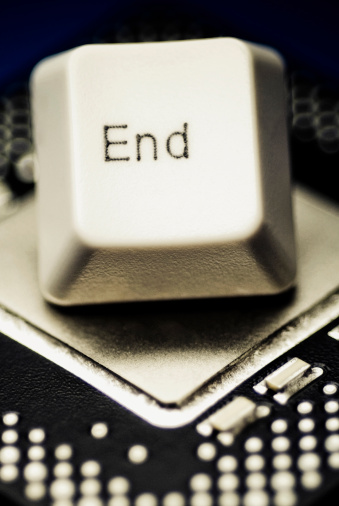
Passwords are not as secure as they used to be. Unwanted cyber snoopers with enough determination can identify even the strongest passwords. And if...

On Time Tech is an IT Support and Computer Services company serving California. We provide services to the areas in and around We know businesses like yours need technology support in order to run highly-effective organizations. Leverage pro-growth technology services for your company now.
© 2026 On Time Tech