How Can You Prevent Data Loss When An Employee Leaves The Company?
Preventing Data Loss When Your Staff Changes (Questions/Answers)
3 min read
Lance Stone : Feb 14, 2019 8:38:07 PM
A business’ email is one of their most important tools – if an unexpected server emergency results in an email outage, what would you do? When your internal IT support can’t get it fixed, who will you turn to?
Email is perhaps the most ubiquitous technology used in the business world today – possibly even more so than the phone. It’s instantaneous, can deliver important files, and doesn’t require the immediate attention that a phone call does.
It’s for all these reasons and more that email has become so vital for so many businesses. Regardless of the industry, businesses around the world rely on email to stay in touch with contacts, call up necessary info, and more.
The question is - when email suddenly crashes, what it a business supposed to do? If their IT support person on staff can’t fix a major issue, what are they supposed to do next?
The On Time Tech team recently encountered this very situation.
A manufacturing firm, that at the time was not our client, got in touch because they really needed our help.
They had experienced a catastrophic server failure, which had caused an email outage. Their first step was to get their internal IT guy to try to fix the problem.
Unfortunately, a major server failure was too much for this IT support member to handle.
That’s when they called us.
Fortunately for the manufacturing firm, our team has plenty of experience in preventing and responding to server failure and email outage instances like this.
In only a few hours, we had their email back up and running, with everything properly restored. If they had continued to try to solve the problem on their own, the timeline would have been much longer – possibly leaving them without email for days.
It's examples like this that show why internal IT support is often unprepared to handle the needs of a big business like those operating in the manufacturing industry.
What about you? Are you relying on just one IT person on your staff to handle potentially major issues like this?
If you’re unsure…
Like this article? Check out Different Ways You Can Celebrate Love Your Lawyer Day, What are the Top 13 Respond to a Meeting Request Tips in Outlook? or Microsoft’s “Your Phone” App For Android Phones to learn more.

Preventing Data Loss When Your Staff Changes (Questions/Answers)
How Does Microsoft 365 Stop Phishing Attacks? Overview of Phishing
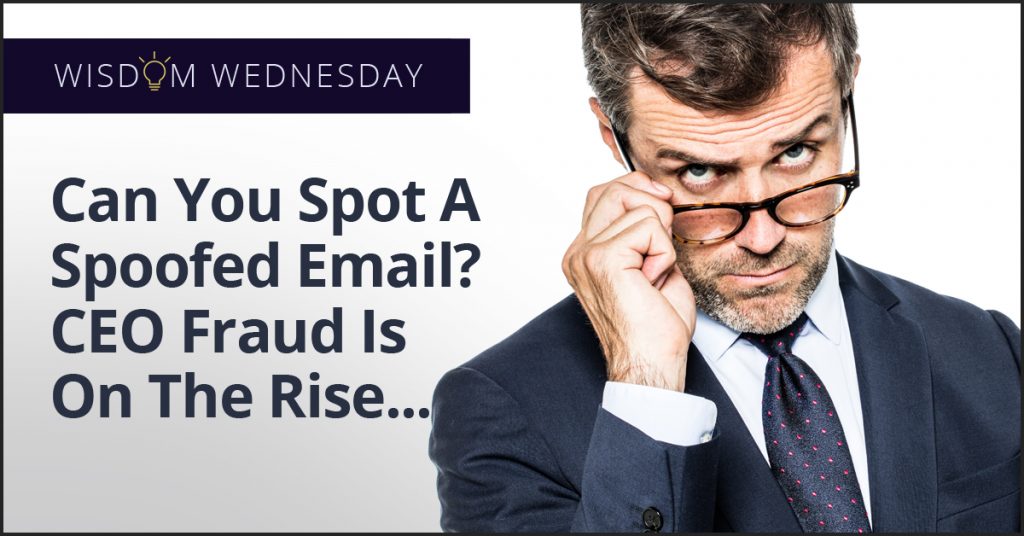
The number of security issues and malware risks that your company must contend with continues to grow every year, but one of the most potentially...

On Time Tech is an IT Support and Computer Services company serving California. We provide services to the areas in and around We know businesses like yours need technology support in order to run highly-effective organizations. Leverage pro-growth technology services for your company now.
© 2026 On Time Tech